In the production process of roller blinds, the key issue is the unambiguous definition of product parameters – the type of fabric, guidance method, mechanical components and mounting elements. Stolcad® Professional records these data in the product structure, creating a foundation for further calculations and preparing material requirements. As the business develops, the number of variants, orders and concurrently executed jobs increase. It becomes necessary to track the production progress, assign tasks to workstations, identify components and supervise material flow. At this moment the role of the program shifts from data preparation to managing the production flow.

- Blog
- Blind manufacturing software
Blind manufacturing software – managing the process from design to production
| ✓ | The article describes among others:
|
Product technology and bills of materials in Stolcad® Professional
In companies that increase production scale or have an extensive offer of various types of blinds, the product technology alone ceases to be the only area requiring supervision. Issues related to the sequence of operations, task allocation and material availability in specific batches appear in parallel. At this stage, not only a correct product definition is needed, but also the possibility to control its passage through successive production workstations. Technology data then become a reference point for planning, execution and settlement of production – also when jobs differ in dimensions, system variants or delivery dates.
Supervision of production flow and product identification
Once the product technology is defined, the next stage is controlling how the product passes through the production process. Stolcad® Professional enables managing the job not only as a project, but as a sequence of operations – from profile and fabric preparation, through mechanism assembly, to handover for completing. Each component can be marked with a production label with a job number, a position and a piece number. Individual elements can also be assigned to a specific workstation and work stage.
The Production Management Module is based on real-time recording of production progress and delivering the necessary information to production workstations. Operators receive information on the elements needed to execute roller blinds adapted to their workstations. Meanwhile the production manager sees the progress of whole jobs, e.g. which positions are in progress, which are waiting for material, and which are completed. This ensures effective coordination of work and smooth flow of products between successive manufacturing stages, also when producing different blind systems in parallel.
Piecework and shop-floor work settlement
Stolcad® Professional enables recording the performed operations with regard to additional criteria. Each position in a job can be linked to a specific workstation, employee and execution time, and the task execution data are saved in the system. As a result, the production manager receives a clear picture of how work on the shop floor is distributed – how long specific operations take, which stages generate downtime and where organisational improvements may be implemented.
The Piece Work Pay Module uses these data by assigning employees points for the operations actually carried out. It also enables differentiating rates for different operations and workstations according to their complexity, and settling both individual and team work. This makes the blind manufacturing software not just a payroll system, but a powerful tool for analyzing and improving production efficiency.
Waste stock control and re-use of materials
In the standard version of Stolcad® Professional, the waste stock warehouse functions as a virtual base of offcuts of profiles, guides, slats etc. generated during roller blind production. These elements may be used in further production – the software automatically evaluates when they should be used and when new elements should be taken. With this solution, material costs related to manufacturing are minimised. In practice, periodic synchronisation of the base with the actual stock level is also necessary. The Inventory of Waste Warehouse Module introduces barcoded labels for reusable waste and a rapid stocktaking workflow.
The employee scans series of elements (e.g. slats in the base colour), saves the readings and imports them into the system. Stolcad® Professional updates the virtual stock in line with the readings, meaning the waste records reflect the actual resources. As a result, the production manager works with reliable data: it is known which lengths are actually available, which batches should be included in the current optimisation bundles, and which should be withdrawn (e.g. due to age or colour deviation). This organises the flow of secondary material, which improves cutting planning and increases raw-material utilisation.
Scheduling, organising deliveries and completing installation items
When the number of orders grows, and roller blind production simultaneously covers different systems and delivery dates, ordering the sequence of work and workstation load becomes important. The Production Planning And Logistics Module in Stolcad® Professional enables allocating orders or production bundles to specific production lines, dates and shifts, taking into account their performance, material availability, execution time and job priorities. Supported by the module, the production manager may control the schedule not at the level of a single roller blind, but entire production batches – controlling which batches must be launched first and which may wait for material or resources. The system also enables making changes during execution, which allows the order of jobs to be corrected in case of material delays or receipt of an urgent job with a shorter lead time.
In the planning module, linking production with the required pick-up date is crucial. Jobs may be grouped into series for specific projects or transport routes, which allows planning their completion for the loading day. Production may be arranged in the order resulting from delivery dates rather than order acceptance dates. The program also enables combining several smaller orders into one bundle if they share a delivery address or installation date. Benefiting from this, planning covers not only the manufacturing of interior roller blinds, but also their availability on the correct day. At the end of the technological route the roller blinds go to the packing stage. The Mounting Assembly Module records components issued individually – e.g. remotes, brackets, screws or trims – so that they reach the bundle together with the finished blinds.
Raw-material warehouse or ERP connector – two material recording paths
The Stolcad® Production Warehouse Module is designed in line with the realities and needs of the windows & blinds industry. It allows creating any number of virtual warehouses and reproducing the flow of raw materials and semi-finished products precisely as it occurs during roller blind manufacturing (including cassette systems, day/night, free-hanging etc.). As a result, the stock records are configured "to the process", not the other way round, which speeds up implementation and facilitates daily work with various roller blind technologies.
The External ERP System Interface Module: if the company carries out warehousing and finance in another system, Stolcad® Professional may be integrated with it via an individual interface. The aim is to synchronise data between the systems so that quotations, jobs and bills of materials in our software correspond to stock levels or documents in the ERP. The scope and direction of exchange is set individually (which data, in which direction are transferred and when synchronisation is triggered).
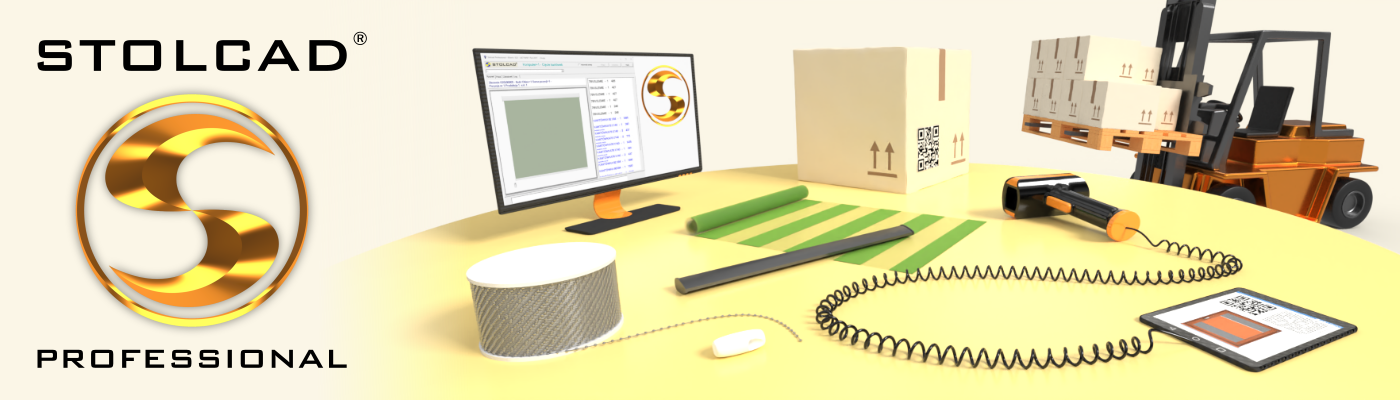
***
The extensions of Stolcad® Professional organise the roller blind production process: execution planning, product identification, shop-floor control, installation completion and material management. We invite you to a presentation of the modules in practice.
Book a free DEMO presentation
Fill in the form or call: +48 56 642 66 33

