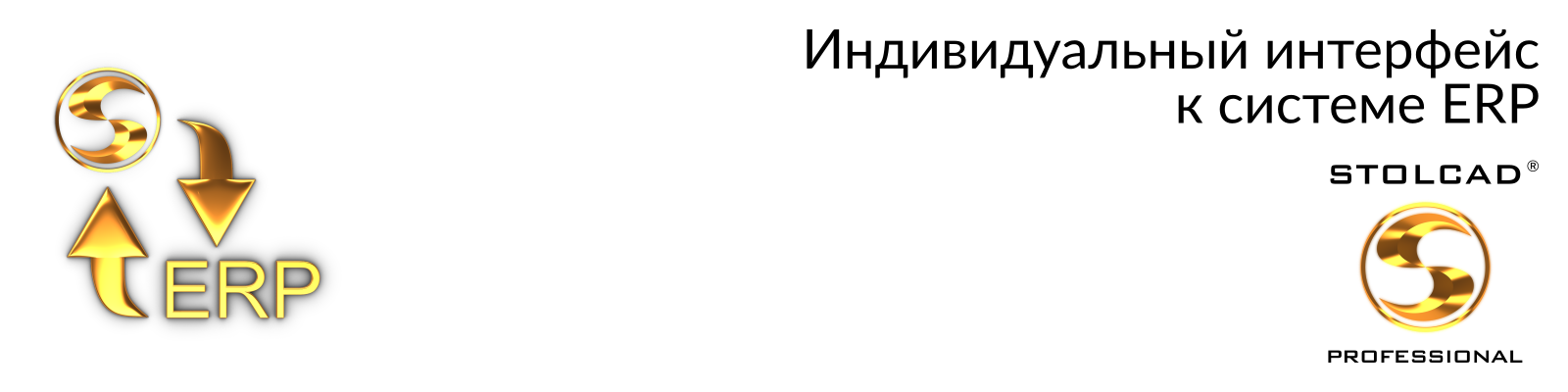Многие производители оконно-дверной столярки для ежедневной работы используют две независимые программы: Stolcad® Professional, предназначенную для обработки задач связанных с производством и предложениями конструкций, а также систему класса ERP, чтобы детально отслеживать складское и финансовое состояние предприятия. Поскольку это два отдельных инструмента, у них нет общей базы данных, что может приводить к несоответствию информации в каждом из них. Идеальным способом решения этой проблемы является внедрение индивидуально адаптированного интерфейса между производственной программой и складско-бухгалтерской программой.В начале работы над соединителем необходимо определить несколько основных аспектов, включая:

данные, которые должны передаваться между программами

направленность коммуникации (односторонняя или двусторонняя)

формат передаваемых данных

когда и какие операции должны вызывать обмен данными
Под передачей данных между программами следует понимать, что производитель столярных изделий определяет, какую информацию о заказах, ценах или данных клиентов он хотел бы автоматически передавать.
В случае формата передачи данных важно выбрать такой метод, который будет оптимально транспортировать информацию между программами. Среди наиболее популярных выборов стоит использование языка SQL или традиционные файловые форматы, включая XML или TXT.
Фактор, названный направленностью коммуникации, определяет, как должен происходить обмен данными (односторонне или двусторонне и сколько циклов информации должно быть реализовано).
Большое значение для работы над интерфейсом также имеет определение моментов или конкретных действий, которые должны вызывать обмен данными, например, вручную по нажатию конкретной кнопки в программе или автоматически после изменения установленного состояния или статуса.